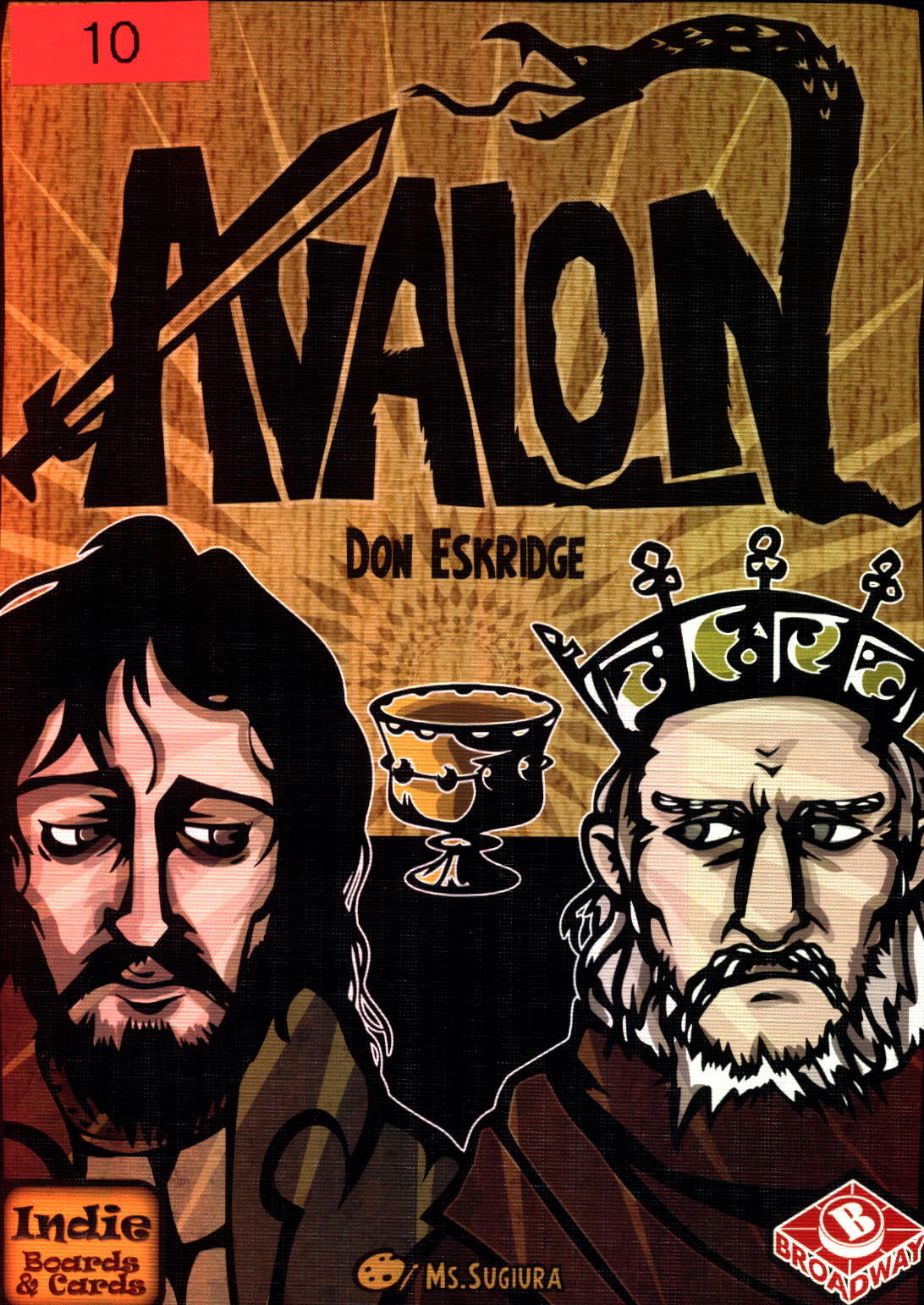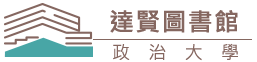Services
Services
-
NCCU faculty, staff, and students may swipe their NCCU ID card to enter.
-
Visitors aged 18 or above must register in the system and present a valid ID (passport or ARC) to exchange for a guest pass to enter.

Discussion Space
Readers may use the 3rd Floor Learning Commons for academic discussions without reservation.


To use discussion rooms, readers with a valid library card may reserve through the Room Booking System.
1. Discussion Room Facilities
All rooms are equipped with wall-mounted or mobile screens and whiteboards. For equipment-related issues, please contact the 4F counter for help.
Discussion rooms are available on multiple floors: 4F (4 rooms), 5F (11 rooms), 7F (5 rooms), and 8F (1 room):
-
1–4 persons: Rooms 501, 701
-
Small rooms: 3–6 persons (minimum check-in: 3 people)
-
Medium rooms: 5–15 persons (minimum check-in: 5 people, e.g., Rooms 510, 511)
-
Large room: 5–24 persons (minimum check-in: 5 people, e.g., Room 814)


2. Discussion Room Reservation Guidelines
-
Reservation
Reservations can be made up to 2 weeks in advance, for a maximum of 3 time slots.
Each slot may be reserved for up to 4 hours.
One ID may only reserve one room per time slot. -
Check-in
Users must check in at the kiosk within 20 minutes of the reservation start time using a valid ID.
Late arrivals or failure to meet the minimum check-in number will be considered a no-show.
Accumulating 3 no-shows within 3 months will result in a 1-month suspension of booking privileges.
No-shows are tracked across all rooms in the Library Space Management System, except research cubicles and non-reservable spaces. -
Cancel
Any member of the reservation group may cancel the booking through the system or by notifying the service desk (#77057) before the check-in deadline.
Cancellations made after the check-in deadline will be counted as one no-show. -
Change Member
Member changes must be made before the reservation start time.
Once the check-in time begins, changes are not allowed. -
Violations & Suspension
-
For serious violations of any of the following rules, the library may immediately suspend the user’s access and suspend booking privileges for one month:
-
Actual number of users does not meet the required range
-
Bringing food or drinks, making noise, smoking, or other inappropriate behavior
-
Failing to restore the room to a clean condition after use
-
Moving equipment or furniture without permission
-
Using another person’s ID to make a reservation
-
-
Users are responsible for compensating any damage caused by improper use of facilities.
-
Other violations will be handled according to the NCCU Library Regulations on Reader Violations.


Information Classroom
1. Equipment
Located on the 4th floor, Information Classroom A provides A4/A3 scanners and e-payment printers.
Information Classrooms B & C are available for open computer use or database training sessions.
Class schedules and availability can be checked via the Information Classroom Calendar.


2. Choose a seat
Students may choose a seat by tapping NCCU student ID at the classroom entrance.
Other patron should check in at the 4th floor service desk. No prior reservation is required.

3. File Printing
Files can be printed via cloud printing with e-payment (Classroom A) or on-site coin-operated printing (Classrooms B & C).
-
On-site printing: Insert coins, then select print on the computer.
-
Cloud printing: Send the file to 123cloudprint@gmail.com or add CLOUD_PRINT as a LINE friend (Line ID: @977mthuv).
After receiving a pickup code from the system, go to the printer, enter the code, tap EasyCard , credit card or LinePay, then collect your printout.


Audiovisual Collections
Library provides DVDs and online streaming services. DVDs are divided into Public Screening Versions and Home Versions.
Public Screening DVDs (In-library Use Only)
-
Stored on the 4th floor main level, arranged on open shelves.
-
After selecting a DVD, borrow it at the 4F service desk with a valid library card (consortium cards not accepted).
-
Only one item may be borrowed at a time and must be returned the same day before library closed.
-
DVDs not provided by the library may not be played on library equipment. Recording (audio or video) is prohibited unless approved for teaching purposes.


Home Version DVDs (For Borrowing Only)
-
Stored on the 4th floor mezzanine.
-
Items are labeled “For Borrowing Only” and must be used outside the library.
-
Up to 6 discs may be borrowed at one time, for 7 days. If not reserved by others, renewal is allowed for a maximum of 14 days.
-
Items may be returned via other NCCU branch libraries, but not through book drops.
-
Late returns are fined NT$30 per day, with no grace period, up to a maximum of NT$1,000.
-
If the desired DVD is on loan, reservations may be made. Reserved items must be checked out within 3 days of arrival; overdue reservations will not be held.
Streaming Services
-
刷刷電影院 : Provides award-winning and festival films, including winners from the Golden Horse Awards (Taiwan), Hong Kong Film Awards, Asian Film Awards, Taipei Film Festival, New York Asian Film Festival, Hong Kong Asian Film Festival, etc.
-
尚儀教育有聲雲: A cloud-based audio platform offering audiobooks, audio courses, and various podcasts. Topics include literature, culture, philosophy, interpersonal communication, personal growth, workplace skills, and more—allowing users to “learn by listening.”
Games Corner
We have PS4 and board games available. Please borrow them at the counter on the 2nd floor."
-
For PS4, please reserve a timeslot through the Room Booking System first.
-
For board games, please present your student ID at the 2F counter, in library use only.